iPhone NOTCOT Icons!- 01.16.08
![]() There’s a little something special for anyone who adds the NOTCOT sites to their iPhones! So when you save a Web Clip of NOTCOT.com, NOTCOT.org, TasteSpotting, or NotCouture ~ we’ve designed custom Web Clip icons for each of them! And for those of you who haven’t checked out org, tastespotting, and notcouture on an iPhone yet, it looks pretty sweet! Also, i made a quick walkthrough of how to put a Web Clip on your Home Screen after the jump… much shorter than the long update video.
There’s a little something special for anyone who adds the NOTCOT sites to their iPhones! So when you save a Web Clip of NOTCOT.com, NOTCOT.org, TasteSpotting, or NotCouture ~ we’ve designed custom Web Clip icons for each of them! And for those of you who haven’t checked out org, tastespotting, and notcouture on an iPhone yet, it looks pretty sweet! Also, i made a quick walkthrough of how to put a Web Clip on your Home Screen after the jump… much shorter than the long update video.
![]()
Basically:
1. navigate to the page (or part of a page) in safari
2. tap the ‘+’ sign
3. tap ‘add to home screen’
4. name it and click ‘add’
5. *poof* icon should appear on your homescreen!
![]()

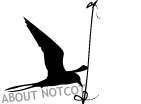
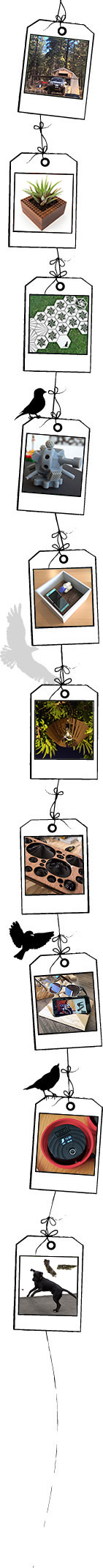
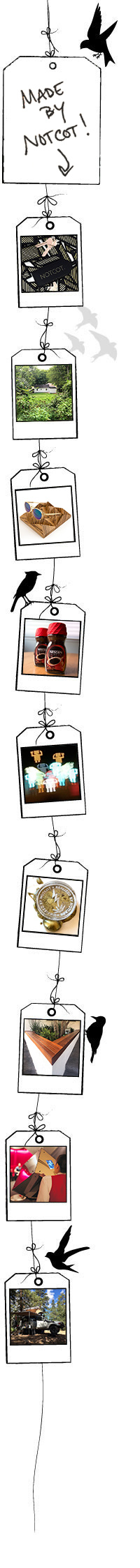
YAY!
thank you
I’m gonna make for might sight
----- mmolai 17.01.08 21:07