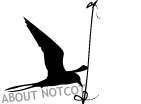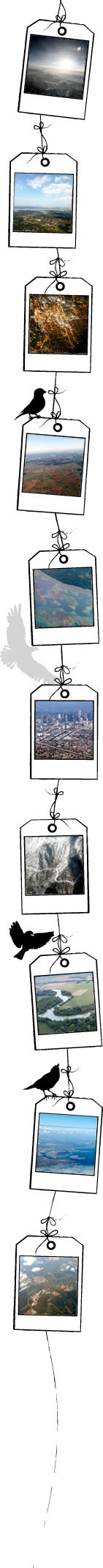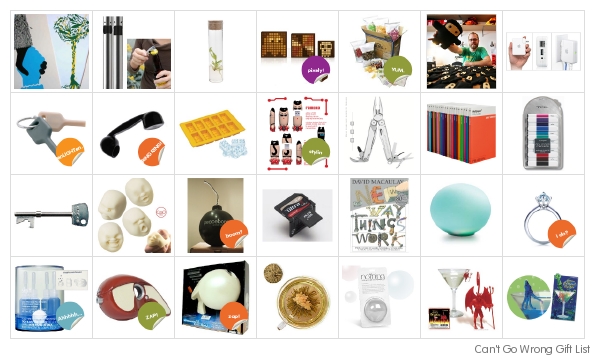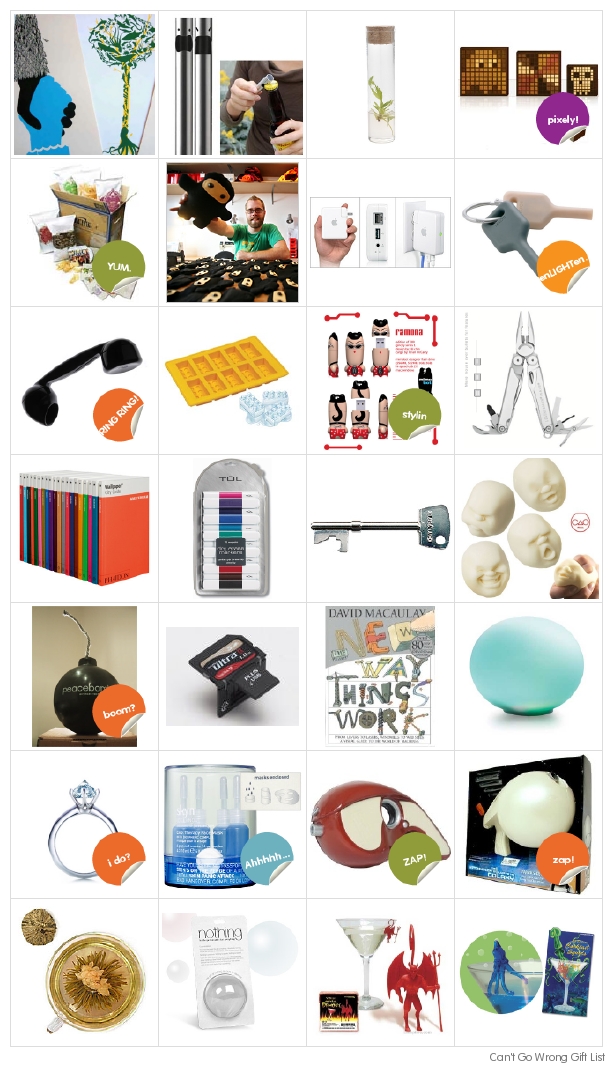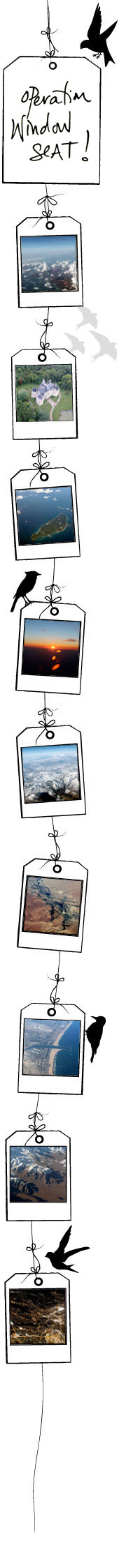Gift List Experiment- 11.06.06
Go on - try clicking specific images up there! This is my collaged IMAGE MAP Can’t Go Wrong Gift List over at ThisNext. (my claim is that there is something for your everyone on here.) In actuality, this post is a test of a new tool/feature i’ve been working on for ThisNext that we soft launched over the weekend: Blog-It- It take next to no effort to post your recommendations, and for lists, it will create an image map from a list ~ [something i’ve been thinking about doing for the .org roundups for sometime now, but seriously, photoshopping and coding image maps by hand are a pain!] ~ so each of those images links you directly to the item pages… and you can set the width, # of columns, # of items, etc. [Another example of a larger version of this image below]. We’ve worked hard to make sure this tool will help make blogging easier, not push ThisNext branding on your blog, and i’m really obsessed with the image map functionality that anyone can put into their blog with this… I’m still working on testing this with a few people, it will probably officially launch in a few days, but if you’d like to help try it out ~ would love the feedback! (details after the jump)
Below is another example of the post contents auto generated by Blog-It ~ after the post are direction on how to try the secret new feature.
See my Can’t Go Wrong Gift List at ThisNext.
WHY you’d blog-it ~
1. because it’s EASIER than cutting and pasting and uploading images after you write a great recommendation or list (not everyone has the time/means to photoshop a list into an image)
2. because you want to share your ThisNext recommendations on your site too
3. IMAGE MAPS! The instant gorgeous grid of images we make you from any list ~ you set the size and number of images ~ and when your readers roll over each image, the see the title of the item, and they can click them to see your recommendations of each and every one.
*************************************************************************************************
HOW to blog-it ~
1. For a list… (use any list/item url, this is just an example)
Go to the list page: http://www.thisnext.com/list/495981F7/Kidz-at-Heart
Insert /blog-it in the url: http://www.thisnext.com/blog-it/list/495981F7/Kidz-at-Heart
For any blogger, movable type, typepad, wordpress blog, it ought to work like magic ~
- or else just copy the html and toss it into any html page
- Fill in your blog url, username, password
- Decide on your image width, columns, # of items, etc.
- preview it if you want even!
- Add to the Post Title and Post Content (if you want to ~ since we pre-fill with the list title and description)
2. For an item…
Go to the item page: http://www.thisnext.com/item/B41B4ACA/E6D75580/Leselotte-Bookrest
Insert /blog-it in the url: http://www.thisnext.com/blog-it/item/B41B4ACA/E6D75580/Leselotte-Bookrest
Same as a list - even easier possibly, if that’s possible.
*************************************************************************************************
A Few Extra Things…
1. SIGN IN - If you’re signed in, then we will auto-fill the recommendation/description info - but this is only true if it is YOUR list/recommendation. Also, we’ll remember your blogs and username/password if you’d like.