Pear Square One: The Unbox- 03.25.12
 Newest experiment, we’re playing with the new Square One from Pear Sports. It’s been interesting to play with and track the increase of technology to track, motivate, and train us through workouts from systems like Nike+ and Adidas MiCoach, to the FitBits and UPs ~ should be interesting to see how things shift more in this space! Pear Sports puts a coach in your ear as you run with their Training Intelligence. And it’s all about listening… their coaches listen to your heart rate and speed/pacing/etc through the heart and foot monitors… and provide SMART biofeedback and motivation to train you to meet your goals.
Newest experiment, we’re playing with the new Square One from Pear Sports. It’s been interesting to play with and track the increase of technology to track, motivate, and train us through workouts from systems like Nike+ and Adidas MiCoach, to the FitBits and UPs ~ should be interesting to see how things shift more in this space! Pear Sports puts a coach in your ear as you run with their Training Intelligence. And it’s all about listening… their coaches listen to your heart rate and speed/pacing/etc through the heart and foot monitors… and provide SMART biofeedback and motivation to train you to meet your goals.
Simply put: Plug in your music, start running, and they provide a super-smart coach to whisper (or shout) motivations in your ear! It can be everything from your couch-to-5k coach or your marathon coach depending on what goals you set. You do an initial 20 minute Heart Rate Zone Assessment, which helps the system set up your fitness zones to customize the workouts to your level. Take a peek on the next page at what’s in the box, and the web UI…



The headphones are incredibly comfortable and unlike noise canceling systems for airplanes, etc these let noise through so you can run safely! They are “Sweat proof Earphones with exclusive EarLockTM by Surefire® retention system.” ~ you can see how easily this technology fits over at Surefire in their Comm units.

You can’t help but notice the inspiration taken from Baggu for their pouch!

In the box you have the Heart Monitor, Foot Monitor, Headphones, Pear Square One unit (that attaches perfectly with an Apple Shuffle), and the charging micro USB cable.

The Shuffle slides in, is held securely on the clip, and locks with the little button at the bottom.

The controls on the Pear unit are for volume of the voiceovers, choosing programs, and play/pause. You still control your music with the buttons on the Shuffle.

Also, you don’t HAVE to use a shuffle, but it’s the only one that clips right into it. You can easily run a headphone extension cable between the Pear and your music player, or just listen to the coach without music.
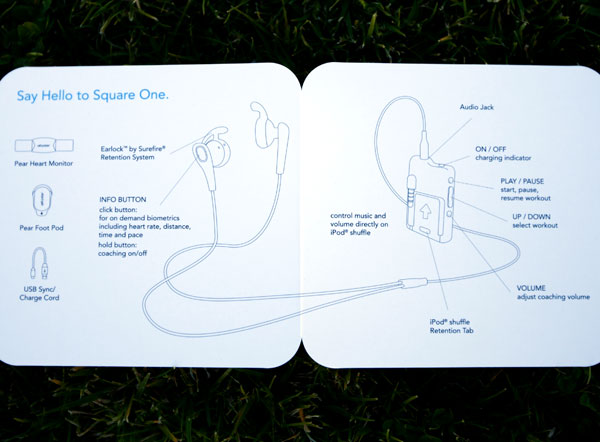
The heart rate monitor! Which works with all ANT+™ enabled devices.

The Foot Pod! Which also works with all ANT+™ enabled devices.


You run the app to sync with your computer:
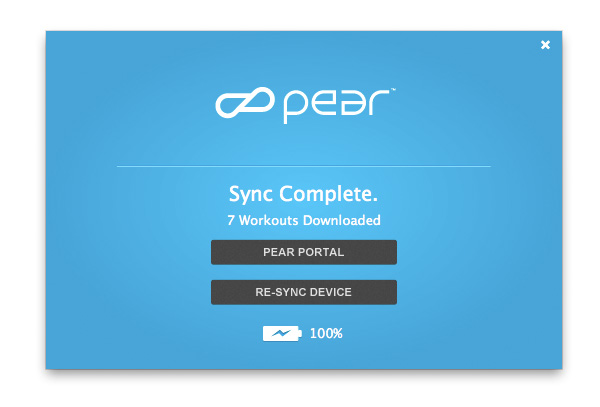
Your dashboard is accessible via the Pear Sports website:
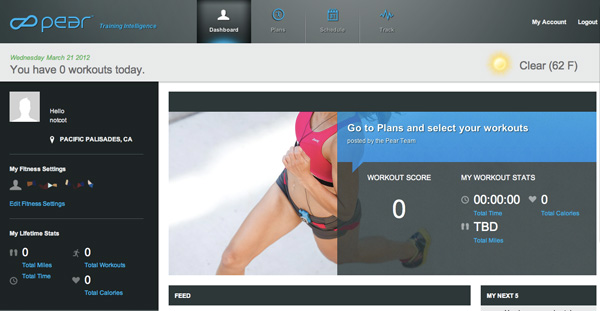
You can pick which programs to load into your Pear…
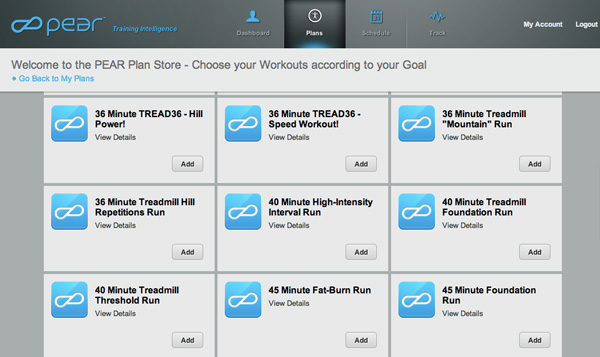
THIS IS TRAINING INTELLIGENCE! A subtle glossy message along the side of the box.
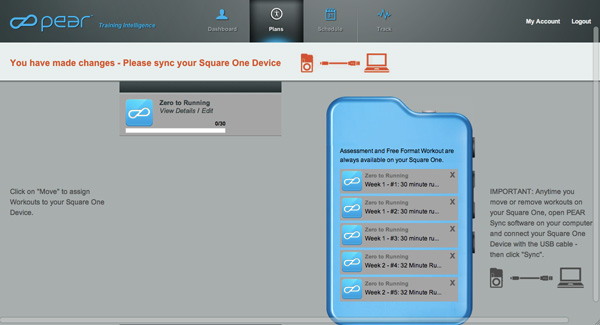
… and see a calendar of your scheduled workouts.
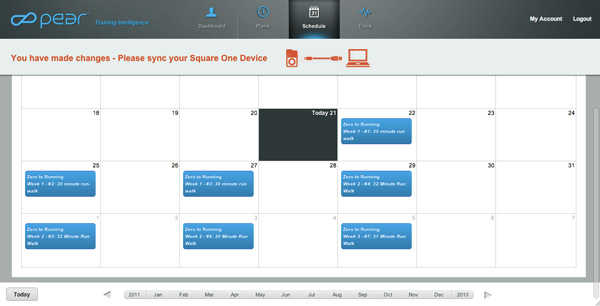
When you press the button on the right headphone, you can select which info bits to hear and in what order (they play right over your music)….
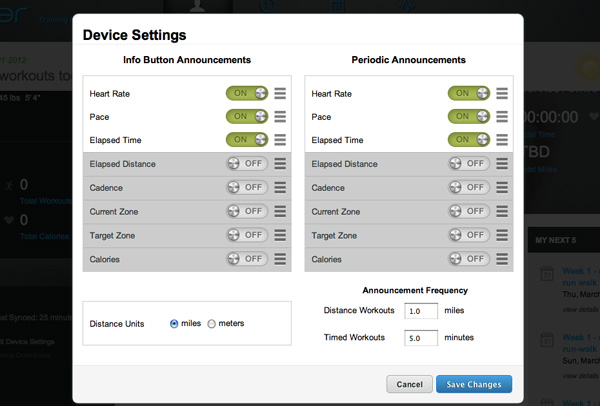
For more on how the system works see Pear Sports website:
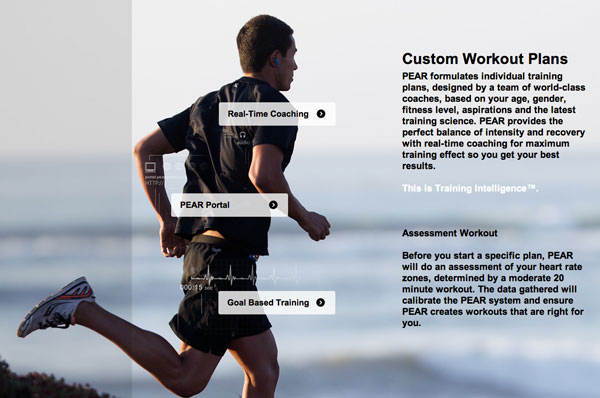

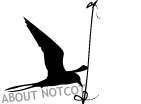
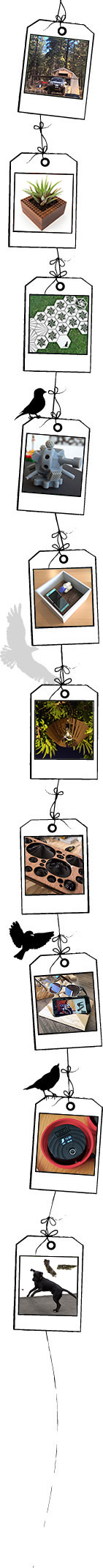
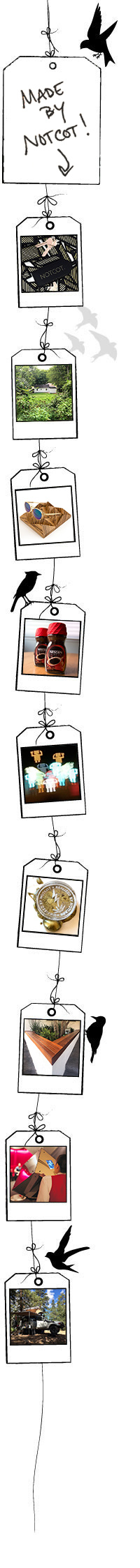
Looks like a great system, I can’t wait to give this a go!
----- Sam 18.04.12 04:39