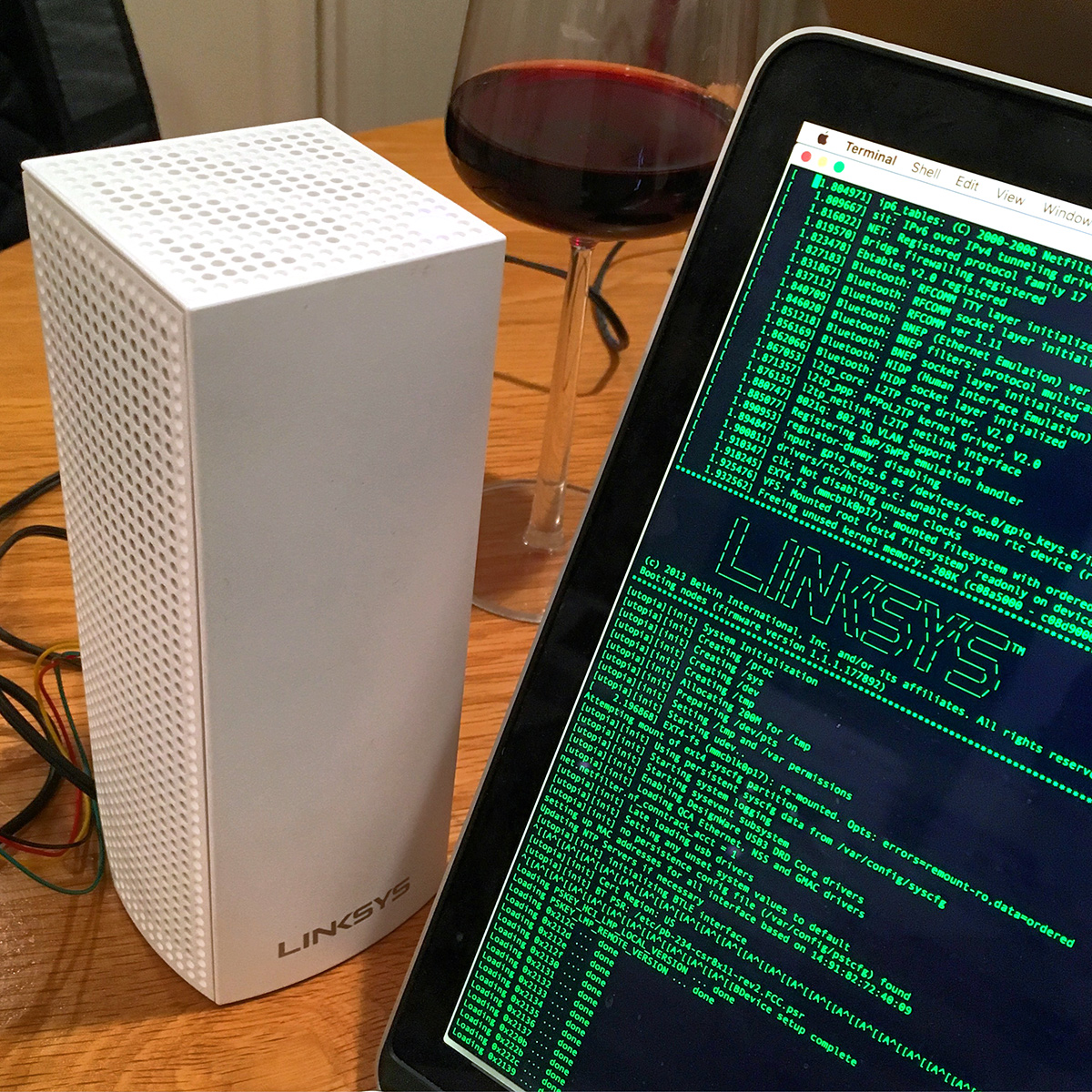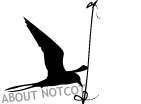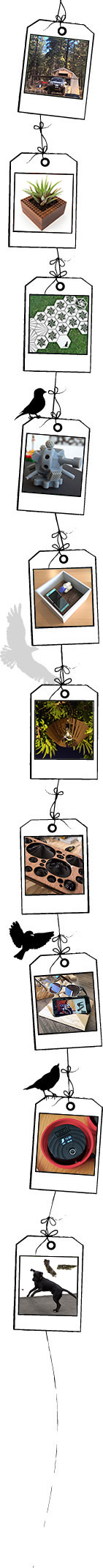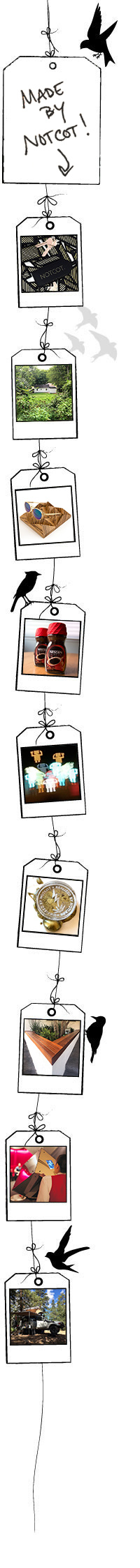Linksys Velop Unboxing- 01.16.17

Full disclosure - Daniel Frysinger works on the Linksys Velop, and he also founded NOTCOT with me and we’ve been friends for nearly 20 years! Weirdly enough, that means instead of being positively biased, we’ve been even MORE critical of the product (what else would you expect from designers?), and have let him use our home and studio space as testing areas, and turn us into UX guinea pigs while working through the design process! So when it finally made it to store shelves, we had to share unboxing it with you!
So that being said - i’m totally in awe of how good my internet connection finally is in the garage workshop and the pergola/deck… and every corner of the yard/driveway… even the furthest bedrooms are solid now! Mesh networks are definitely a hot trend/evolution in the home wifi router space, and they all seem to advertises how many nodes you need based on the size of your home to properly reach ALL the spots we hang out - both inside and out! With 4-5 Linksys Velop Nodes we cover ~13,000 sqft inside and out amazingly well, and it’s nice that you just need a power cord and close enough proximity to another node to expand coverage. Each node has 2 ethernet ports, so you can easily hook up an ethernet drive or other hard wired accessories where needed. Also, all nodes are equal - no master/slave situation, so they are completely versatile. In other words, if you move and find you need less nodes, you can always share them with a friend, or use them for better wifi at your vacation home.
The other fascinating wifi router trend is an industrial design one! They are finally getting prettier and more interesting as designers help consumers display (instead of hide) their routers. It makes perfect sense, the more exposed and centrally located they are, the better signal you get! Yet somehow, many of us have had them stashed in closets and behind objects on shelves and more. So while the Linksys Velop Nodes aren’t the tiniest, they are filled with thoughtful design details. (Also, when it comes to my wifi, i’ll take slightly larger router with WAY better signal any day.) While most press photos show you the plain, solid, white side with a logo, my favorite view is actually the back at an angle. There’s something almost sculptural with the perforated white square/squircle (?) tower with the cut out corner!
On to the unboxing and up close with the design details! To the next page!
First a quick look at how mesh networks work vs router/bridge/extender combos… and a look at the usual product shots of the Linksys Velop.
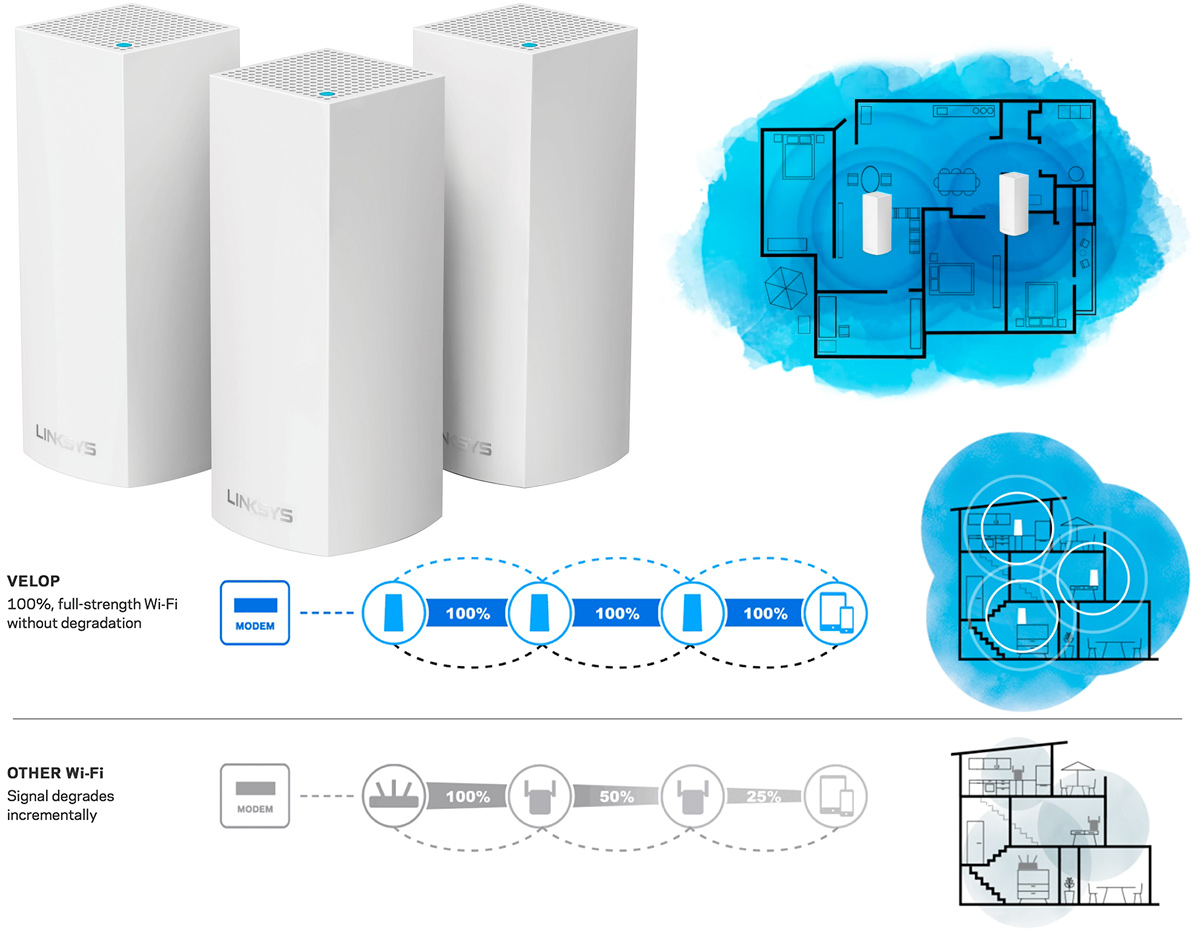

Now for the unboxing!
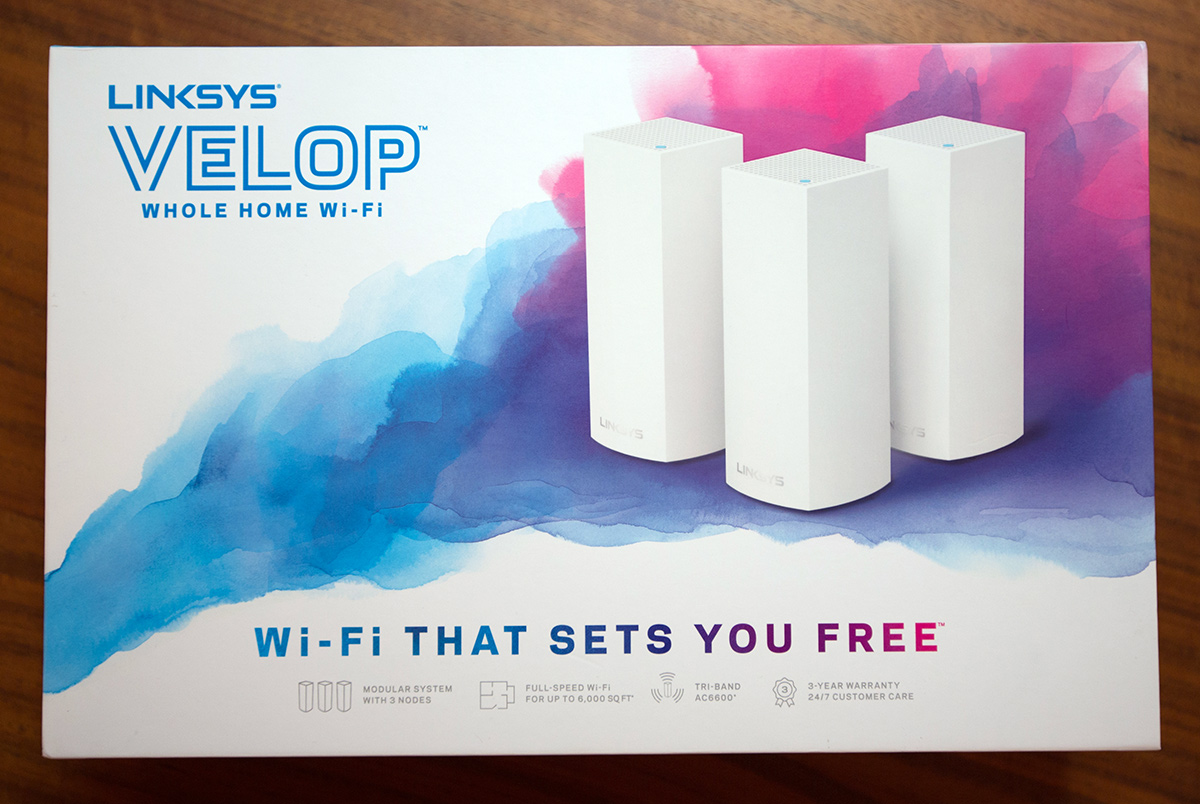
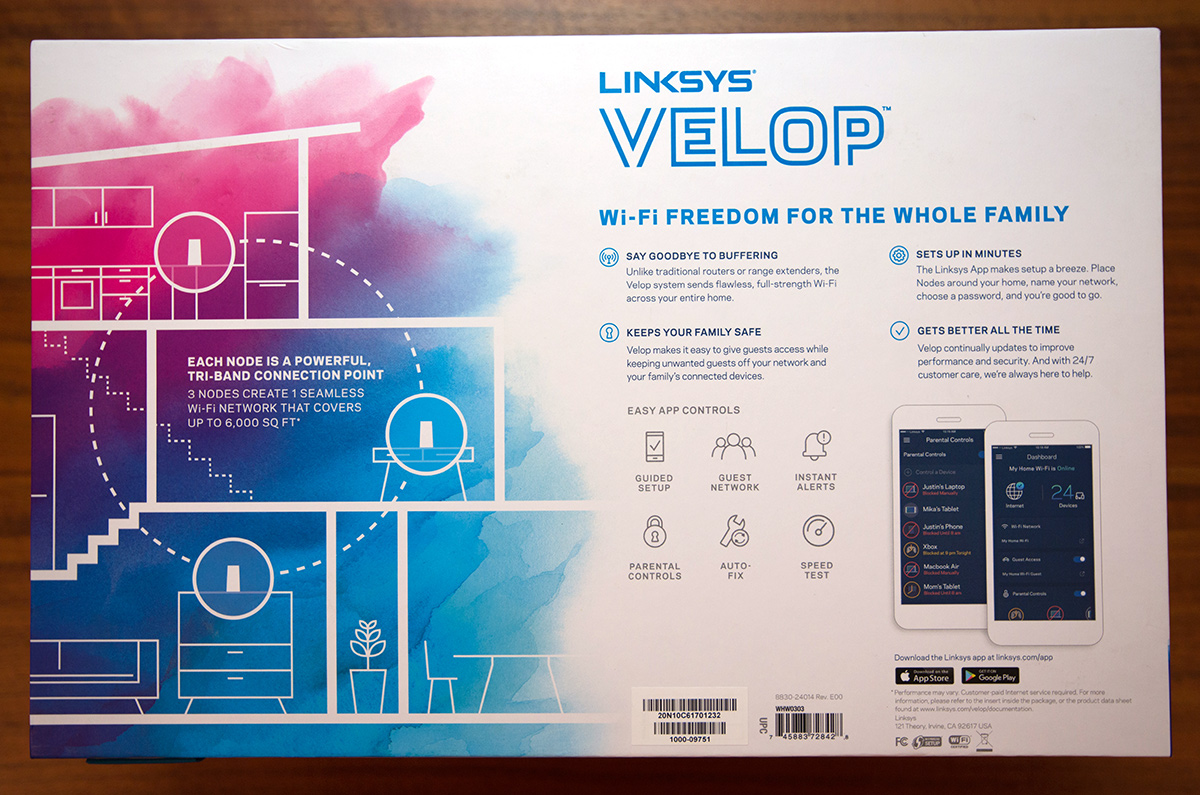
I’m a sucker for the feel of a ribbon pull tab and magnetic box flap…
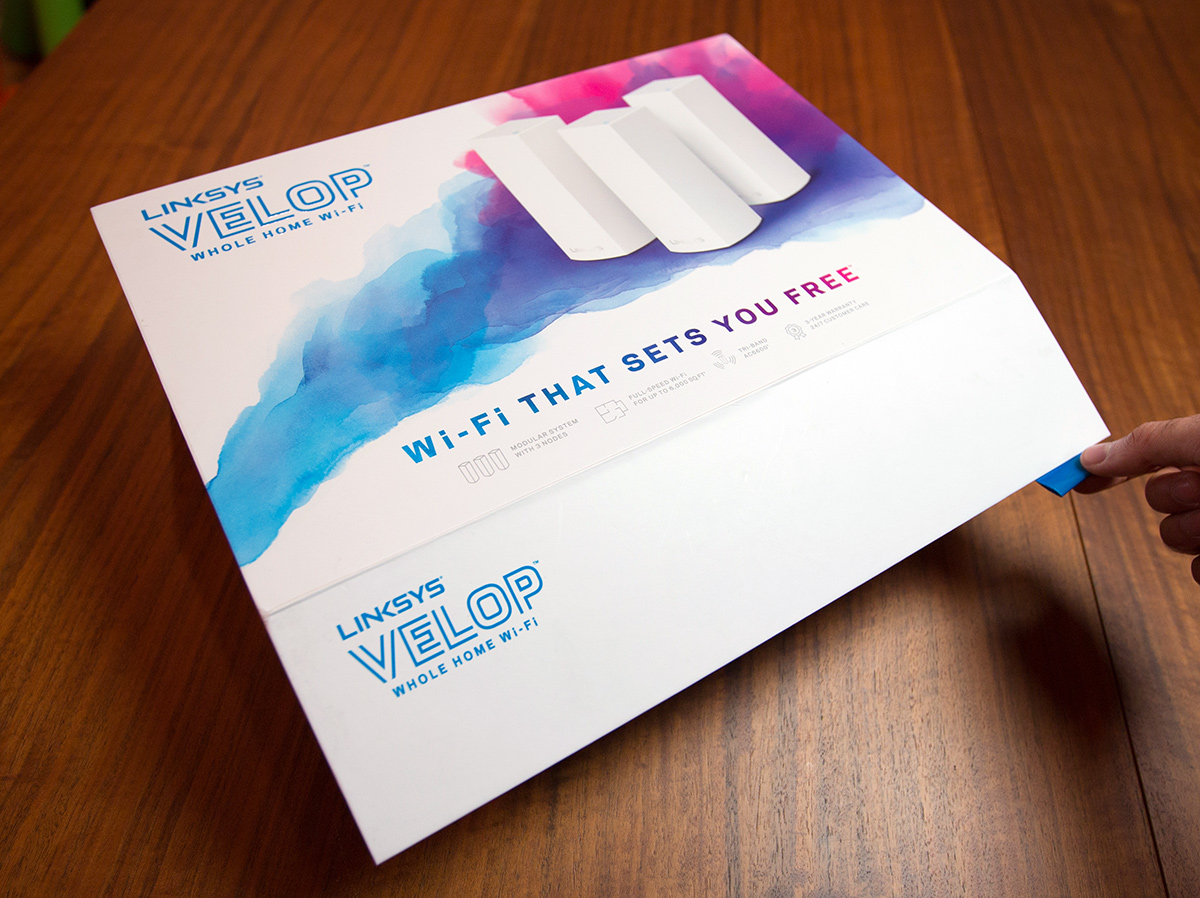

Setup is so simple, there’s no instruction manual, just a 3 step guide that basically sends you to the phone app to handle everything. (Side note: It doesn’t take long, but did take a little patience as i ran around figuring out the ideal spots to optimize my network. It’s a bit goldilocks like - some spots are too close, other too far, i wanted them JUST right!)
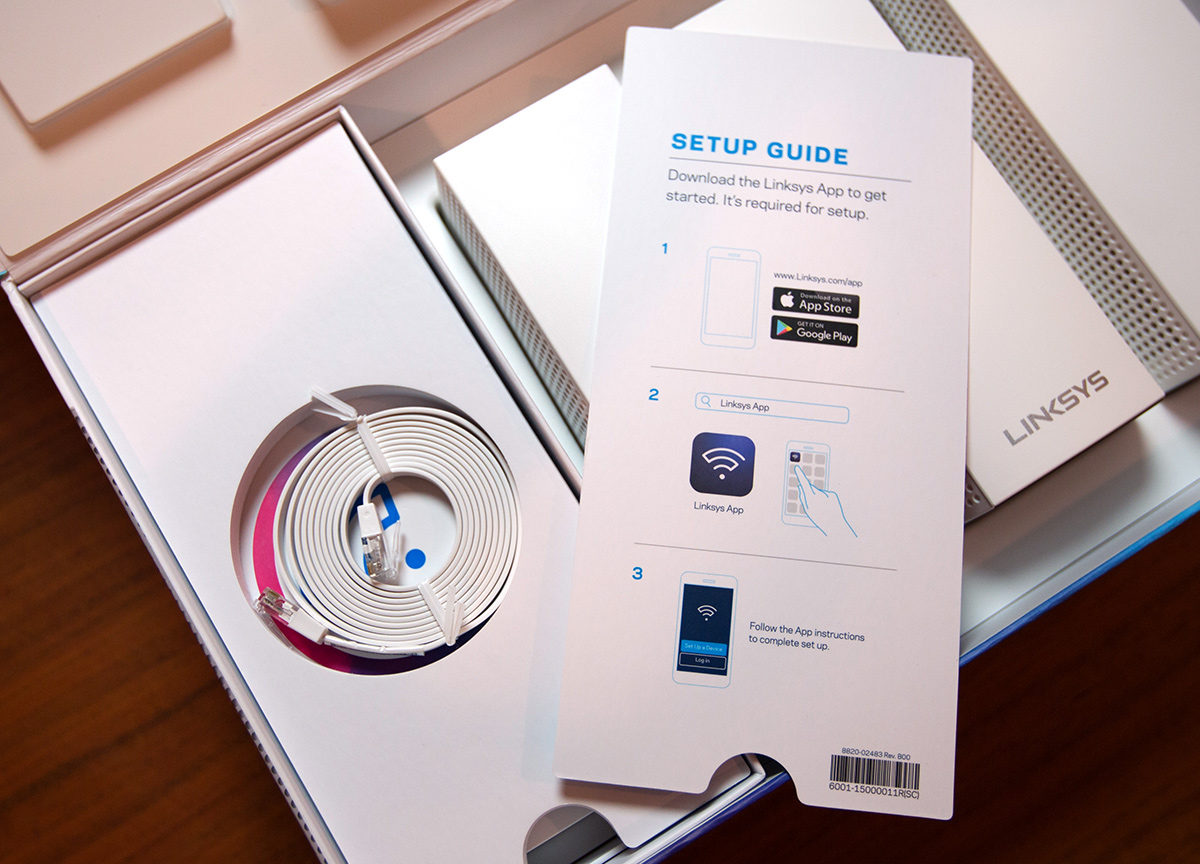
Beneath the spiral of the ethernet cable and sticker (for… a coffee shop advertising fast wifi? i wasn’t certain where the sticker should go - it reminded me of the ones that security cameras give you to put on your window to ward off intruders.) are the power supplies for each node. Even the power supplies continue the crisp square design language of the nodes.

On fun details - nice joint from the cable to the power supply square. They even put a Linksys logo on the flat ethernet cable (I guess there’s only one because you only have to connect the first node to your modem via ethernet?) There is an envelope so subtly hidden on the back of the ethernet cable tray with the warranty info inside.
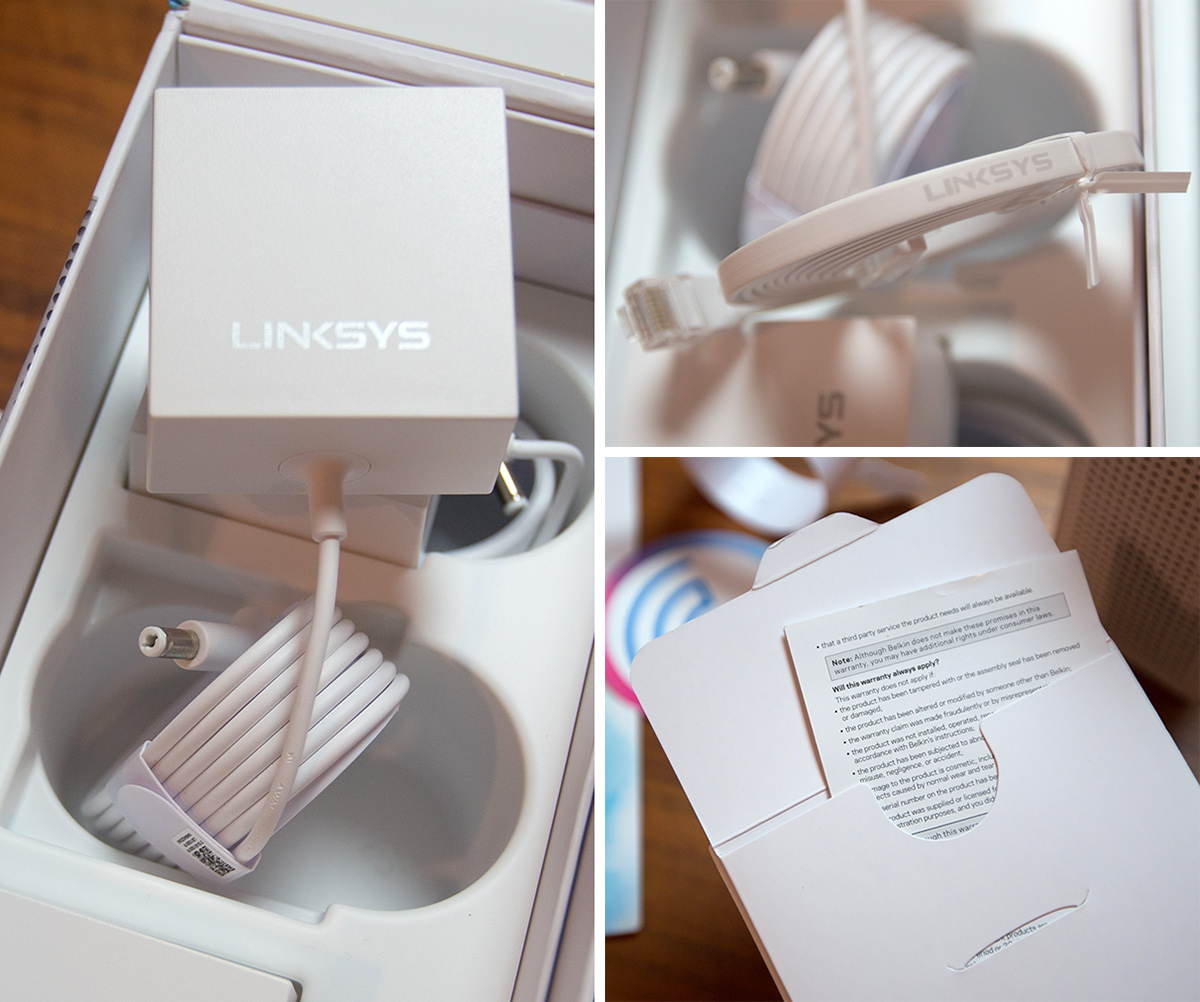

They actually kinked the power supply plug to help ease the tension as the cable comes out of the base of the node.

The hole in the base is about the depth of a cupcake liner, and filled with all the necessary info about the unit. Since each one is equal to the others, they all have their own wifi name/passwords for a fresh setups. The cut corner cable holder keeps things nice and neat.

Top and bottom views!

While the main pictures usually show the solid white faces, i love the unbranded, perforated look of the back. And while i’ll totally admit that initially, they looked a bit speaker like, the more time i’ve spent with them, the less true that feels. They look most like speakers in pairs. But they should only ever be seen solo. (Though, it’d be pretty awesome if they were also high quality speakers i could play through over wifi?)

Trying out a standard, chunkier ethernet cable, it makes the bend out of the corner nicely. On strange details - the power switch confused me at first. While they all start “on” (grey) and hopefully you never have to flip it, it felt backwards to have it turn red when “off”?

All setup! Here’s one node over by the bookshelf!
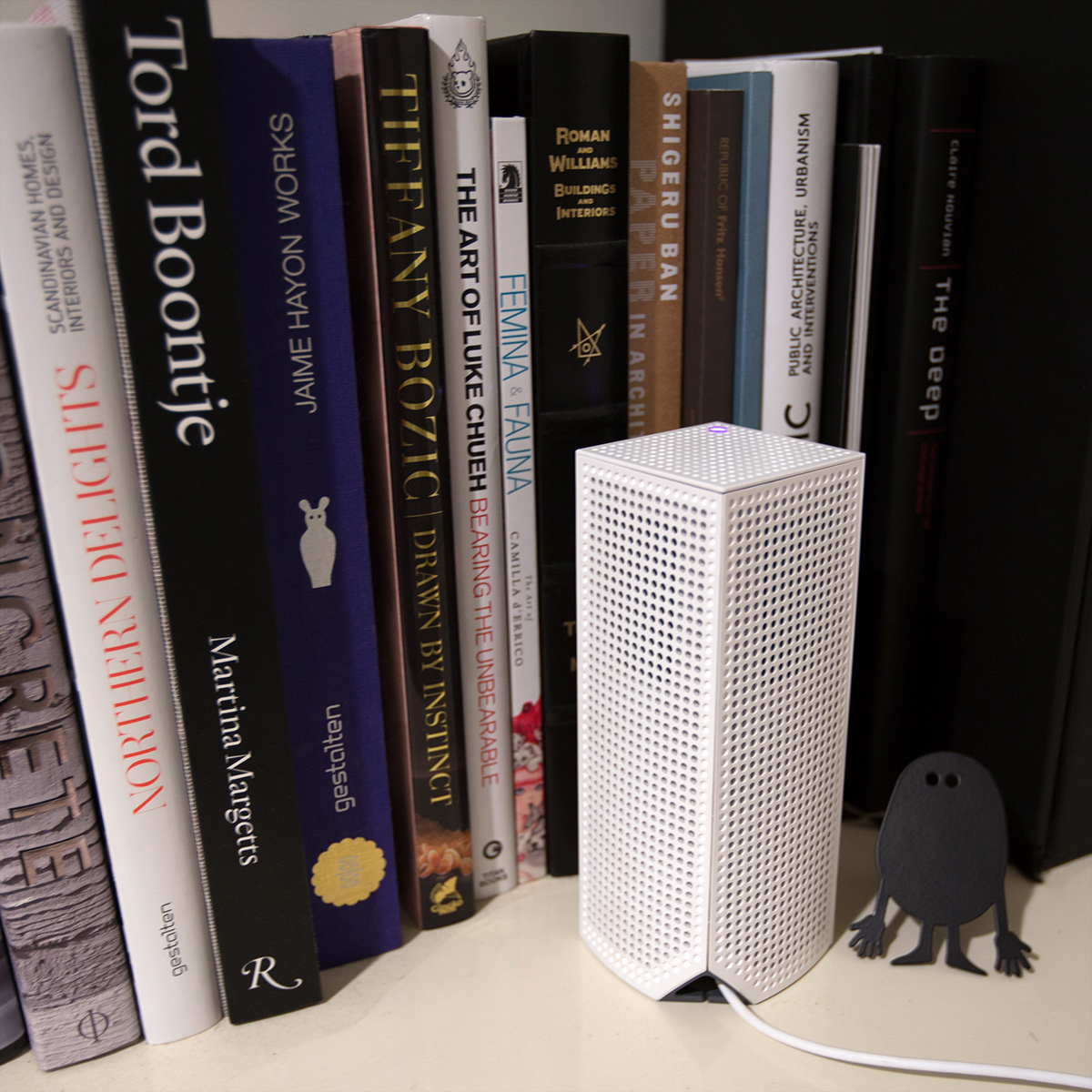
In the dark you can see the purple glow of the notification light better!
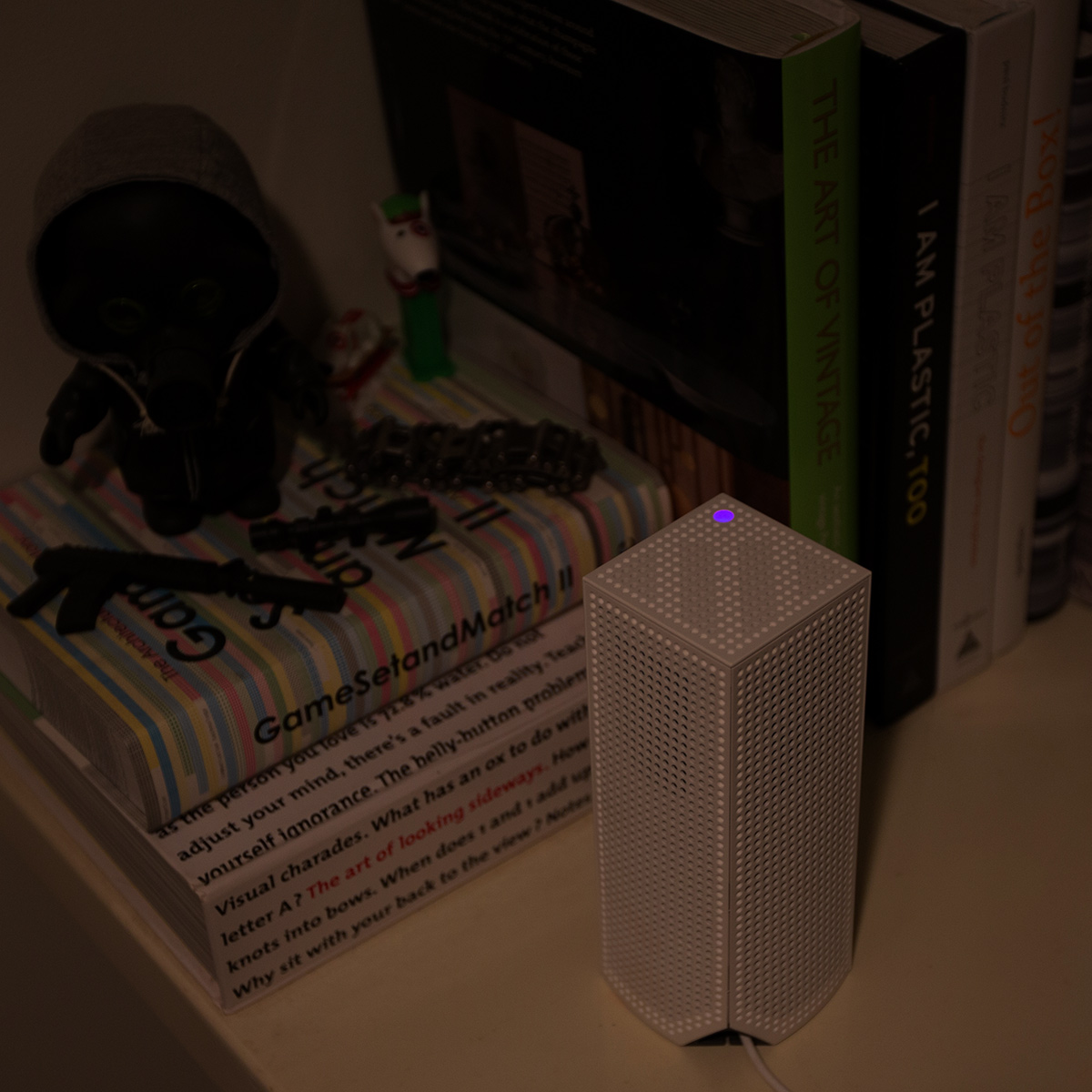
Another in the garage! Since we’re in the midst of building out and upgrading the workshop with new workbenches, shelves, peg board, and more - it’s so nice to finally get a solid enough connection to work out there… also the look of the perforated white Linksys Velop node looks so fun on the pegboard wall!

Bottom line - i’m excited about mesh networks, and loving the Linksys Velop. Yes it’s a bit pricier than some of the other options (but if you don’t need 3, you can still buy 3 packs with friends for the best price possible), but so far it has given us great wifi coverage, and they don’t drive me crazy to have visible around the house/studio (though i have been intrigued to add a little flair to them, or 3D print some… well, there are a lot of ideas floating around…)
As for some silly things on our @NOTlabs instagram…
It looks like the node is slurping linguini! And there’s something very elbow macaroni like about the power plug! (I might have also been pretty hungry)

A peek behind the scenes while unboxing…

And even earlier… i love that if you poke around more at the Linksys Velop nodes, you can find some throwback ASCII art!