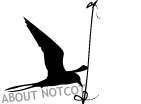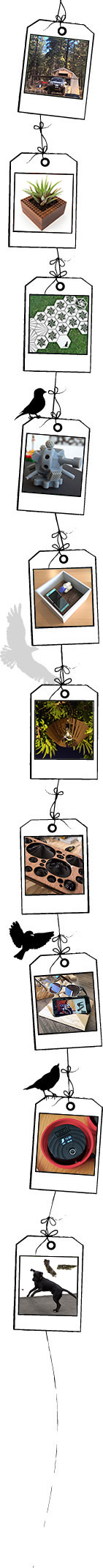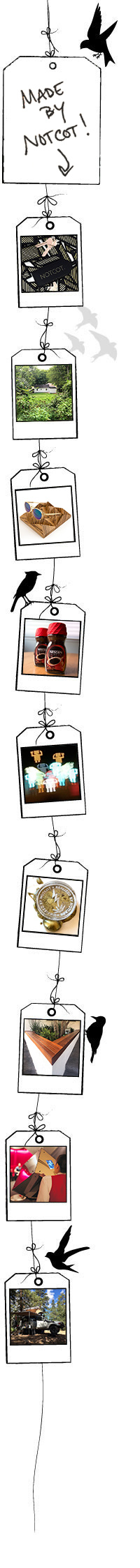VIZIO All-In-One Touch PC in NOTlabs- 12.31.12
 Happy almost 2013!!! The final weeks of 2012, i have been giving Windows 8 a real chance. I’ll admit, i’ve been a mac girl for years now, avoiding windows whenever possible… but with the addition of NOTlabs the last year, i’ve had to get back on windows for some of our modeling/lasercutting software and it’s been a bit of an adjustment (even on Win 7). Well, VIZIO convinced me to give Win 8 a proper try when they sent their stunning looking All-In-One Touch PC. It’s so pretty… so sleek… and so much more than just an all-in-one super touch screen. (Side note: we also tried out one of Vizio’s notebooks, but i quickly found that windows 8 is much easier with a touch screen, and stuck to the All-In-One while getting to know the many quirks of the OS… which is another conversation for another day.)
Happy almost 2013!!! The final weeks of 2012, i have been giving Windows 8 a real chance. I’ll admit, i’ve been a mac girl for years now, avoiding windows whenever possible… but with the addition of NOTlabs the last year, i’ve had to get back on windows for some of our modeling/lasercutting software and it’s been a bit of an adjustment (even on Win 7). Well, VIZIO convinced me to give Win 8 a proper try when they sent their stunning looking All-In-One Touch PC. It’s so pretty… so sleek… and so much more than just an all-in-one super touch screen. (Side note: we also tried out one of Vizio’s notebooks, but i quickly found that windows 8 is much easier with a touch screen, and stuck to the All-In-One while getting to know the many quirks of the OS… which is another conversation for another day.)
We set up the All-In-One alongside the monstrous NOTlabs Laser Cutter to run the laser cutter software, modeling/graphics software, and more… Veering outside of the purely digital, i’ve quickly been learning that physical fabrication requires much time and patience. Thus, there has been lots of waiting… hours and hours of waiting at times when running larger projects where we end up babysitting the machine… so the All-In-One Touch PC’s HDMI portsessentially turning into a TV at the push of a remote button has been awesome! We’ve been plugging in our DirecTV receiver, PS3, Co-Star, etc. to relax while still keeping an eye on things! And best part, when flipping over to use it like a TV, the computer keeps running, so we don’t lose anything that is in progress and can flip back and forth easily. Verdict? If i’m going to have to have a windows machine around NOTlabs, i’m loving the versatility of the big 27” All-In-One Touch PC. Take a peek on the next page for more details, our unboxing, and a peek into some laser cutting/call of duty multitasking in NOTlabs.
All of your usual simple, intuitive, touch gestures work as expected…

The side and rear of the super thin base have all of your ports ~ from SD car slot to USB 3.0 to eSATA, Ethernet, Headphones, Power, and 2 HDMIs!
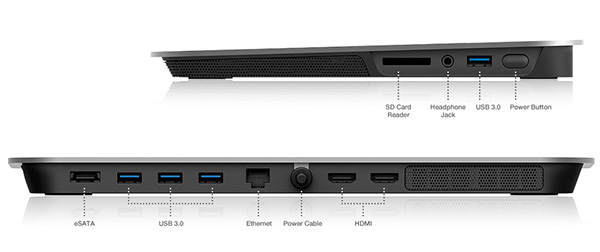
Being VIZIO, i guess it should come as no surprise this All-In-One makes for a great TV as well as computer.

Now for the unboxing!
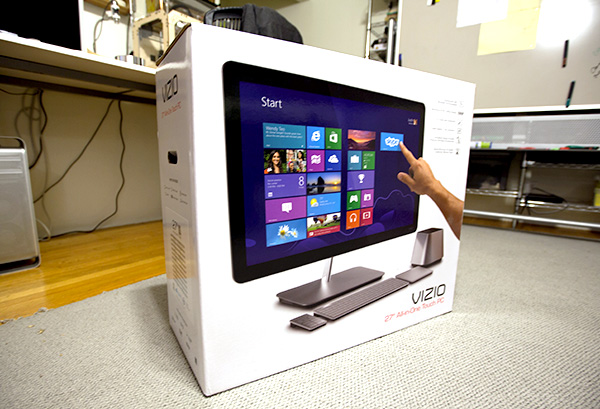

The 27” is definitely a big one… and with such a simple system, there isn’t much to it!

It’s stunning how clean it is from the side!

The wireless keyboard, touchpad, and remote. I found myself using the touch screen and on screen keyboard more when doing basic things… and still like my traditional mouse more for designing.

The power from the back of the computer base goes into this unit, which then plugs into the wall. This unit is also the upward facing 6W subwoofer for 2.1 surround sound… and the two speakers are in the base of the computer.

Here’s a peek into the NOTlabs Laser Cutter Room… (yes, i was cutting little Bucky silhouettes.)

Here’s a peek at how NOTCOT.org looks…

Love love love that the source button on the remote “lets you show content from other HDMI sources on the All-in-One PC’s display without booting up.”

… and here’s Shawn playing a little late night Call of Duty while finishing up some lasering!